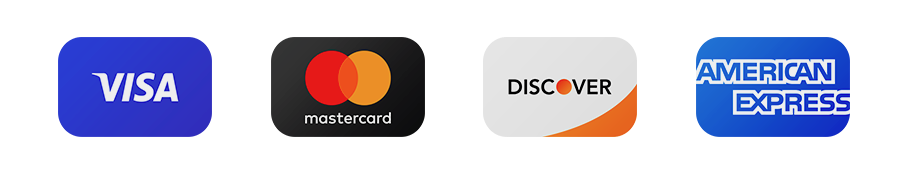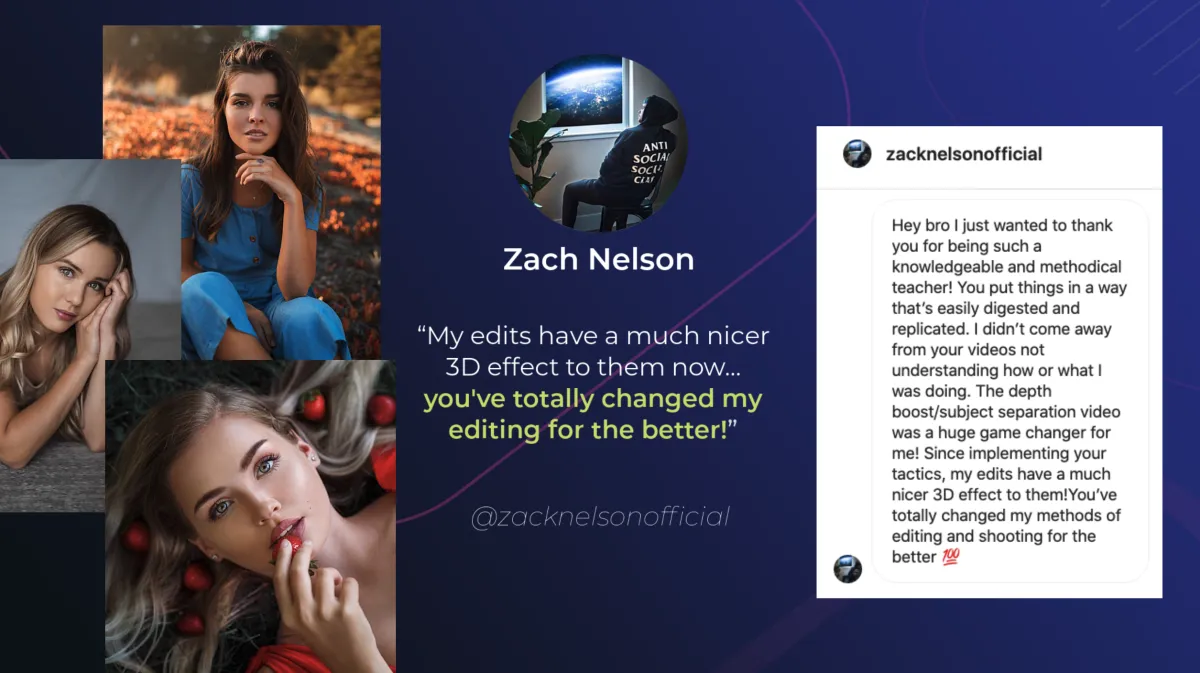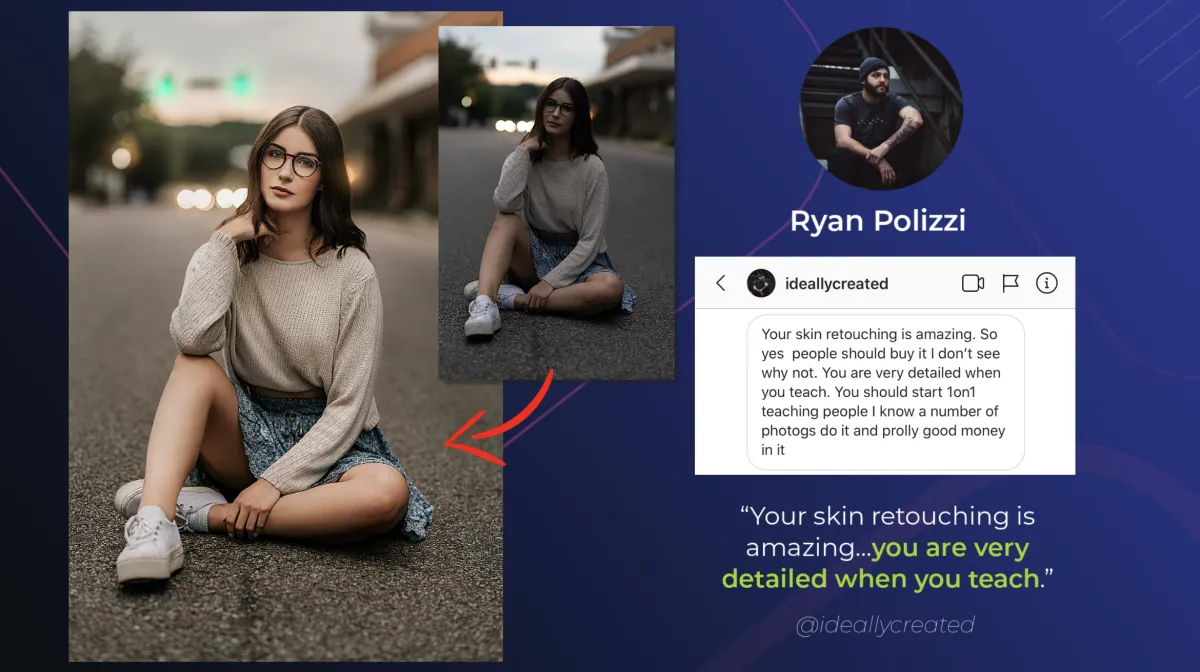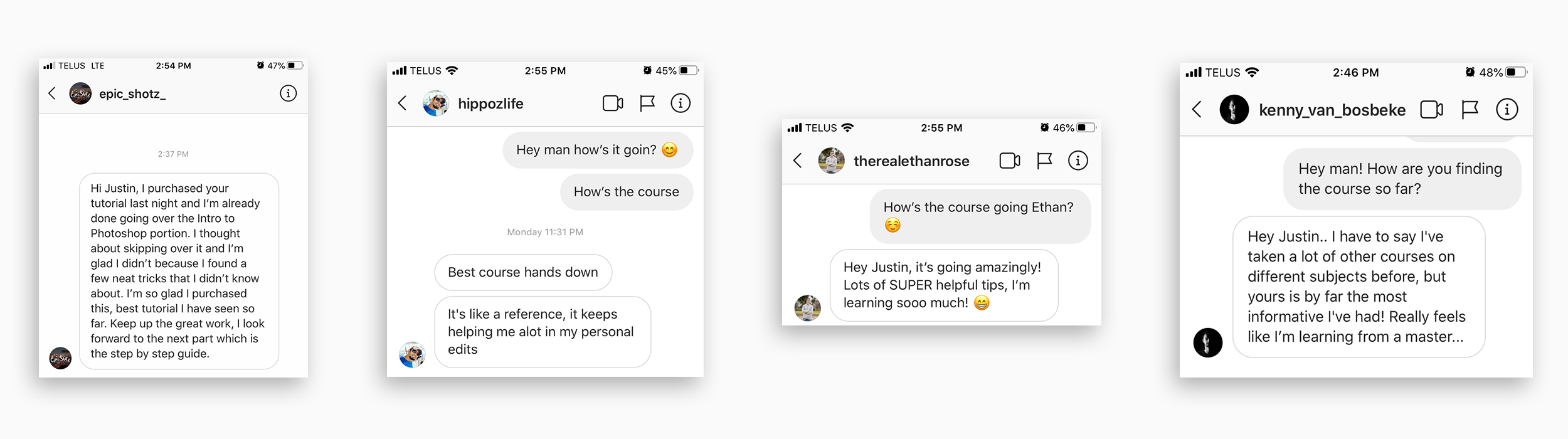Limited Time Offer!
Thank you - your Cheatsheet is on its way to your email (check the Spam folder in case)...but don't leave just yet...
...because I have a special offer for you!
↓
FINALLY REVEALED!
-
Discover My Unique Editing Workflow PLUS Become A Master Portrait Photo Retoucher In Photoshop
(Without spending hours on each edit, or buying expensive equipment or having any prior Photoshop experience, Guaranteed!)
FINALLY REVEALED!
-
Discover My Unique Editing Workflow PLUS Become A Master Portrait Retoucher In Photoshop!
(Even Without ANY Prior Knowledge of Photoshop, Without Spending Hours on Each Edit & Without The Need To Buy Expensive Equipment, Guaranteed!)

Welcome to the JL Portrait Editing & Retouching Course:
Are you ready to take your editing skills to the next level?
Learn flawless (yet natural) Skin Retouching, create colors that "Pop!" & master glossy, depth-boosted tones (make your photo look 3D!)
Don't waste hours struggling through hundreds of YouTube videos (or trial-and-error). Instead fast-track your skills with my unique 5-step editing formula.
Discover 7 extremely detailed modules with 40 videos, 3 FREE eBooks & private access to my Mentoring Group.
In this course, you'll learn:
- How to eliminate flat, washed-out or burnt tones whilst achieving glossy, depth-boosted tones with high clarity
- How to achieve flawless skin whilst avoiding that "plasticy" / unnatural look
- Say goodbye to Exposure recovery struggles!
- 5 must-know techniques to create beautiful color-grading
- Have you been using Frequency Separation wrong? Discover my method for applying it perfectly (every time!)
- What you should never do when Sharpening your image
+ much more!
Say goodbye to Exposure recovery struggles!
How to achieve flawless skin whilst avoiding that "plasticy" / unnatural look
5 must-know techniques to creating beautiful color-grading
How to eliminate flat, washed-out or burnt tones whilst achieving glossy, depth-boosted tones with high clarity
Have you been using Frequency Separation wrong? Discover my method for applying it perfectly (every time!)
What you should never do when Sharpening your image + much more!
Justin’s work has been featured in…

Student Testimonials:


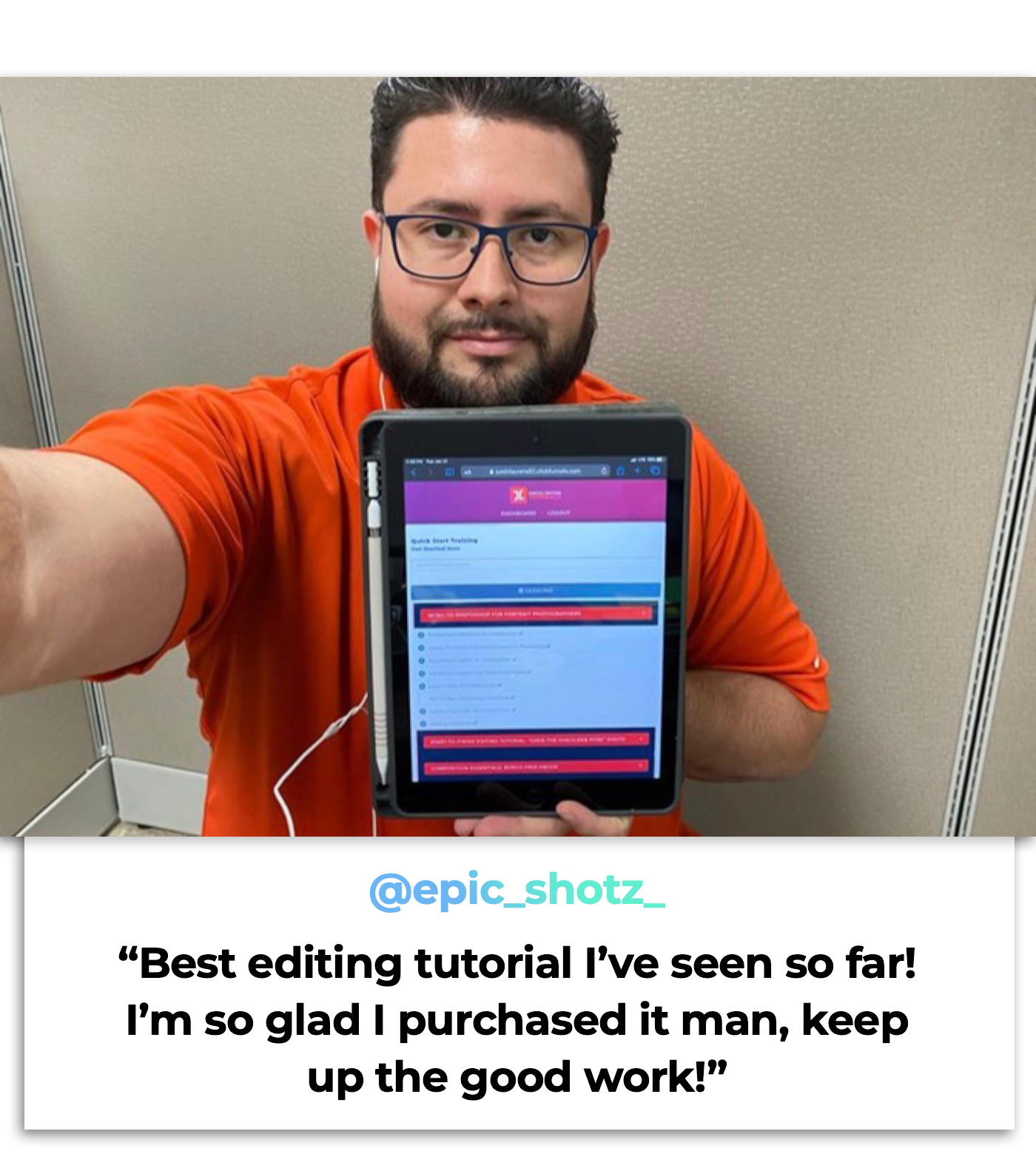
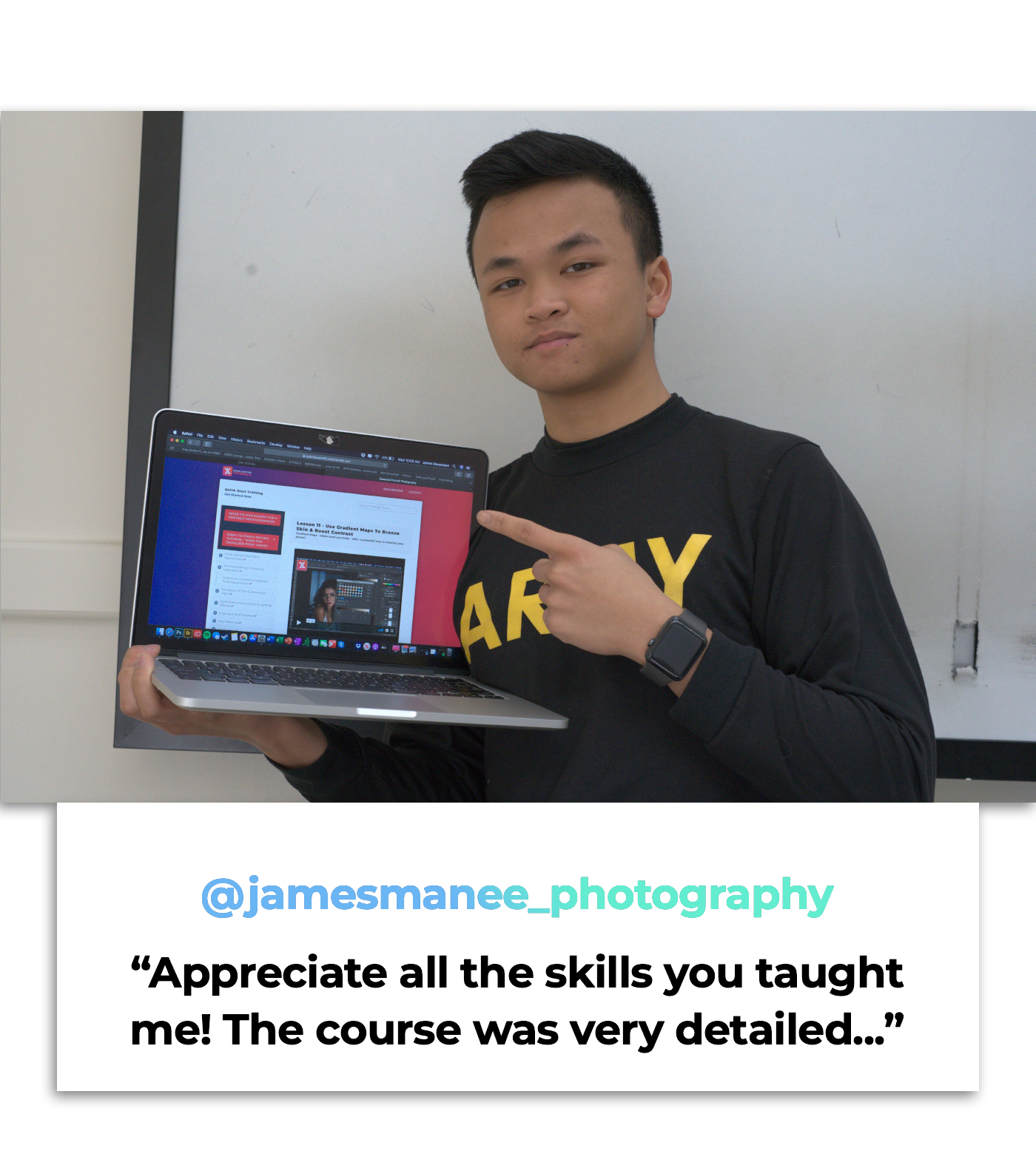


Join Course Today!
- LIFETIME access to online course Membership Area (anytime, anywhere!)
-
Intro-To-Photoshop Masterclass
-
6-Module Editing Tutorials (5+ hrs)
- 3 FREE Bonus eBooks
-
RAW Photo (edit with me!)
normal price: $147
flash sale: $97*
*Limited Time Offer - Flash Sale valid until December 22nd 2023!
What's INSIDE This Course?
Intro-To-Photoshop Masterclass
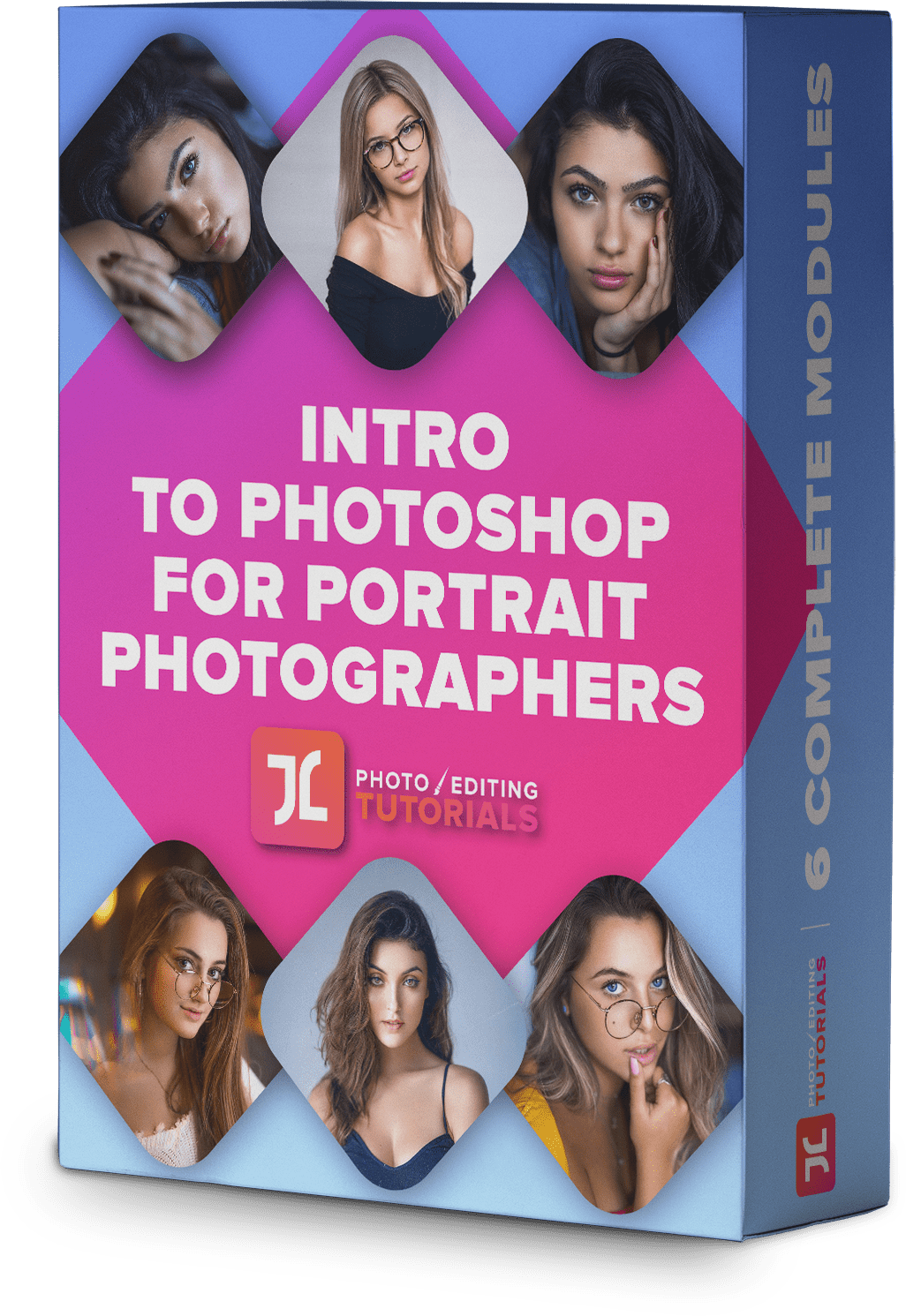
00.Intro-To-Photoshop Masterclass
00. Photoshop Masterclass Module
First, you need to Master Photoshop's essentials (for Portrait Photographers)
- Lesson 1: Photoshop's Interface: An Introduction (3:30)
- Lesson 2: Master Your Understanding Of Layers (10:14)
-
Lesson 3: Adjustment Layers 101 (4:18)
-
Lesson 4: Adjustment Layers You NEED To Know For Portrait Editing (24:29)
-
Lesson 5: The Importance of Layer Masks for Detailed Portrait Edits (18:01)
-
Lesson 6: The Toolbar: Commonly Used Tools in Portrait Editing (15:11)
-
Lesson 7: Camera Raw Filter: A Powerful Plugin For Portrait Retouching (14:34)
-
Lesson 8: Making Selections: 5 Techniques You NEED To Know To Make Highly Accurate Selections (Very Important for Details!) (18:54)
6-Step Editing Workflow Masterclass
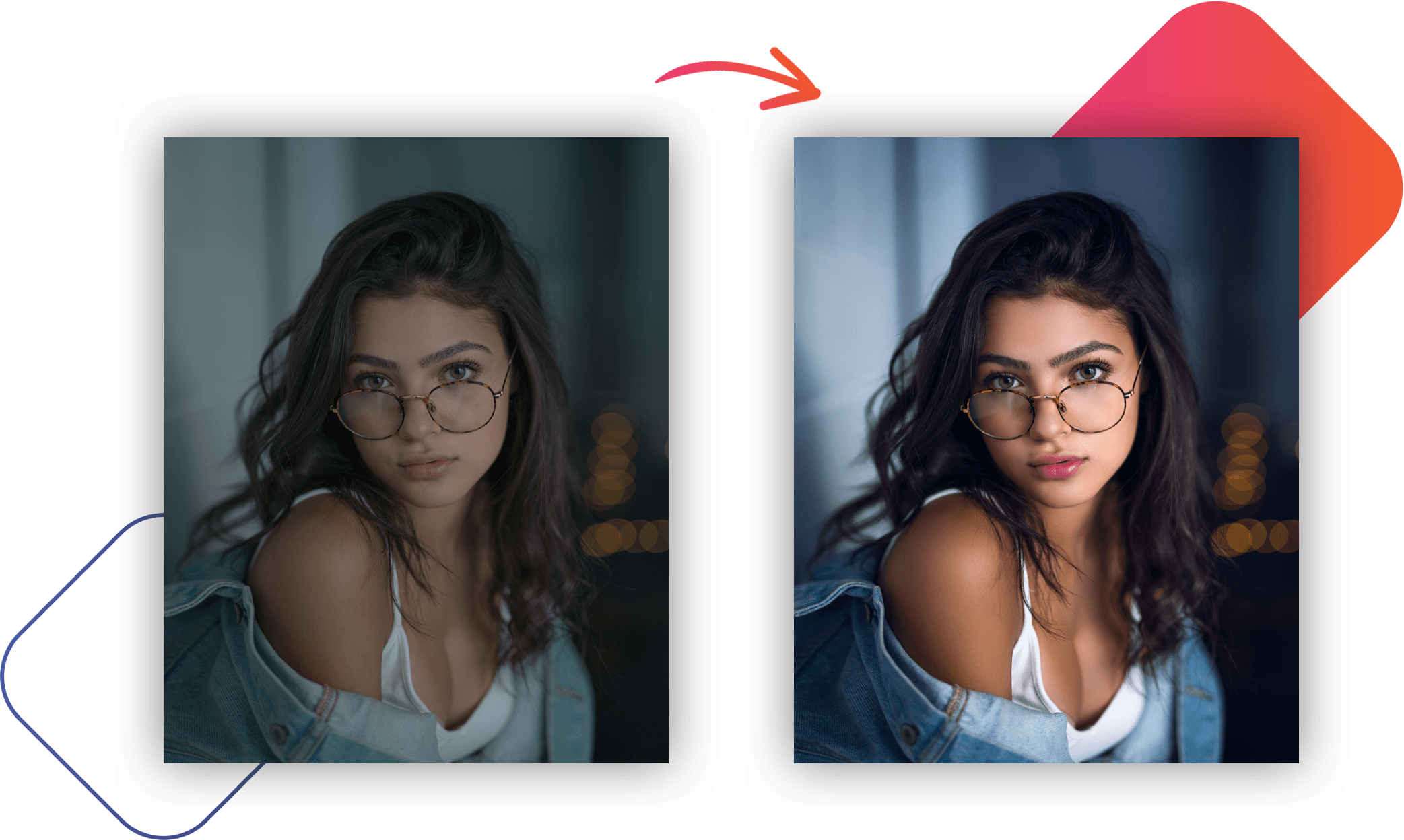
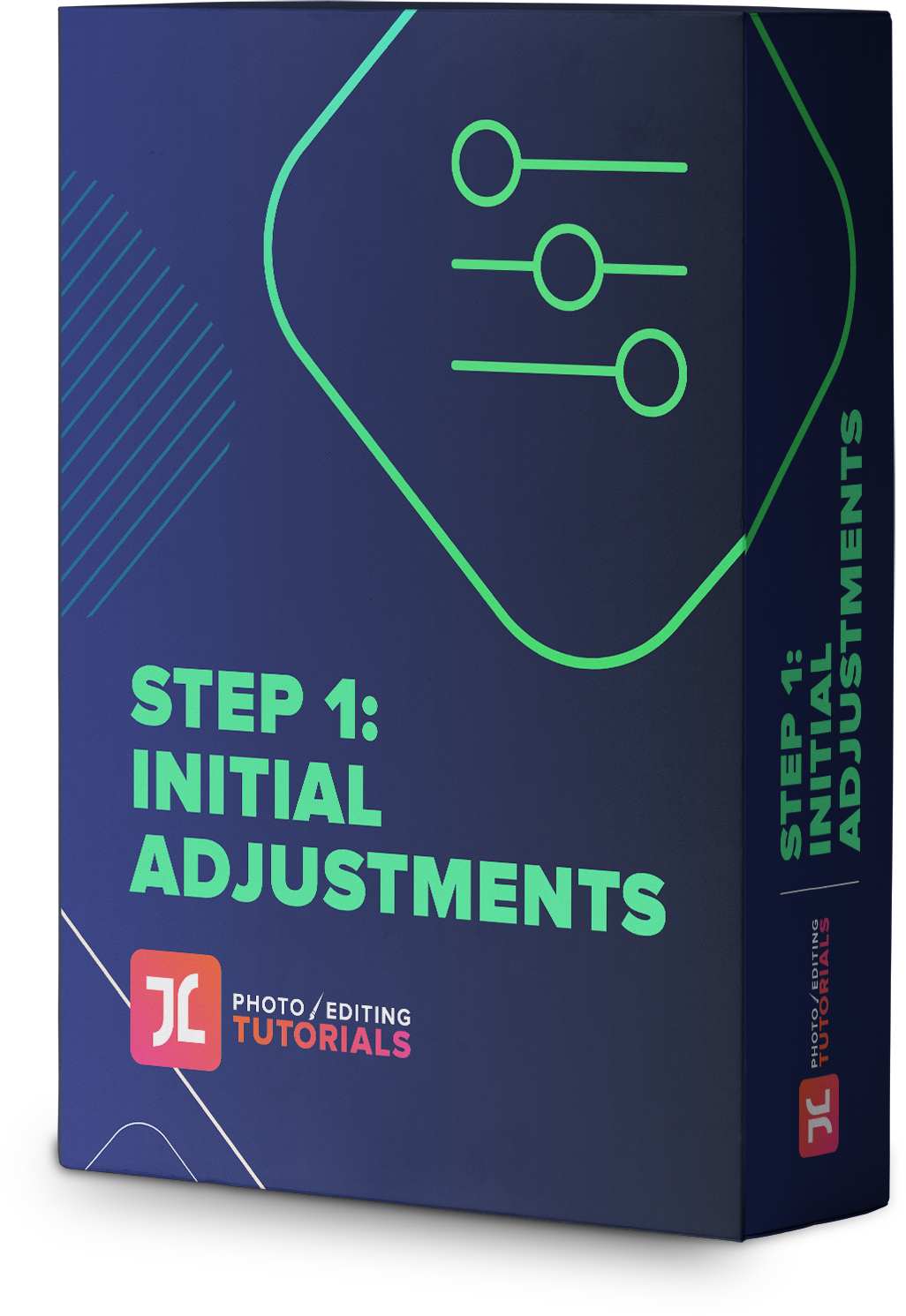
01. Step 1: Initial Adjustments
Next, I'll teach you the crucial FIRST steps when editing ANY photo.
- Lesson 1: Welcome To This Editing Tutorial! (2:24)
- Lesson 2: My Obsession With The White Balance Meter (3:25)
-
Lesson 3: My Signature Exposure Recovery Method (9:16)
-
Lesson 4: Establish Dreamy Feel With Clarity Meter (2:10)
-
Lesson 5: Flatten The Black Point/Tones for Smooth/Glossy Tones (5:07)
-
Lesson 6: Important (Final) Miscellaneous Adjustments In The Camera Raw Filter (3:20)
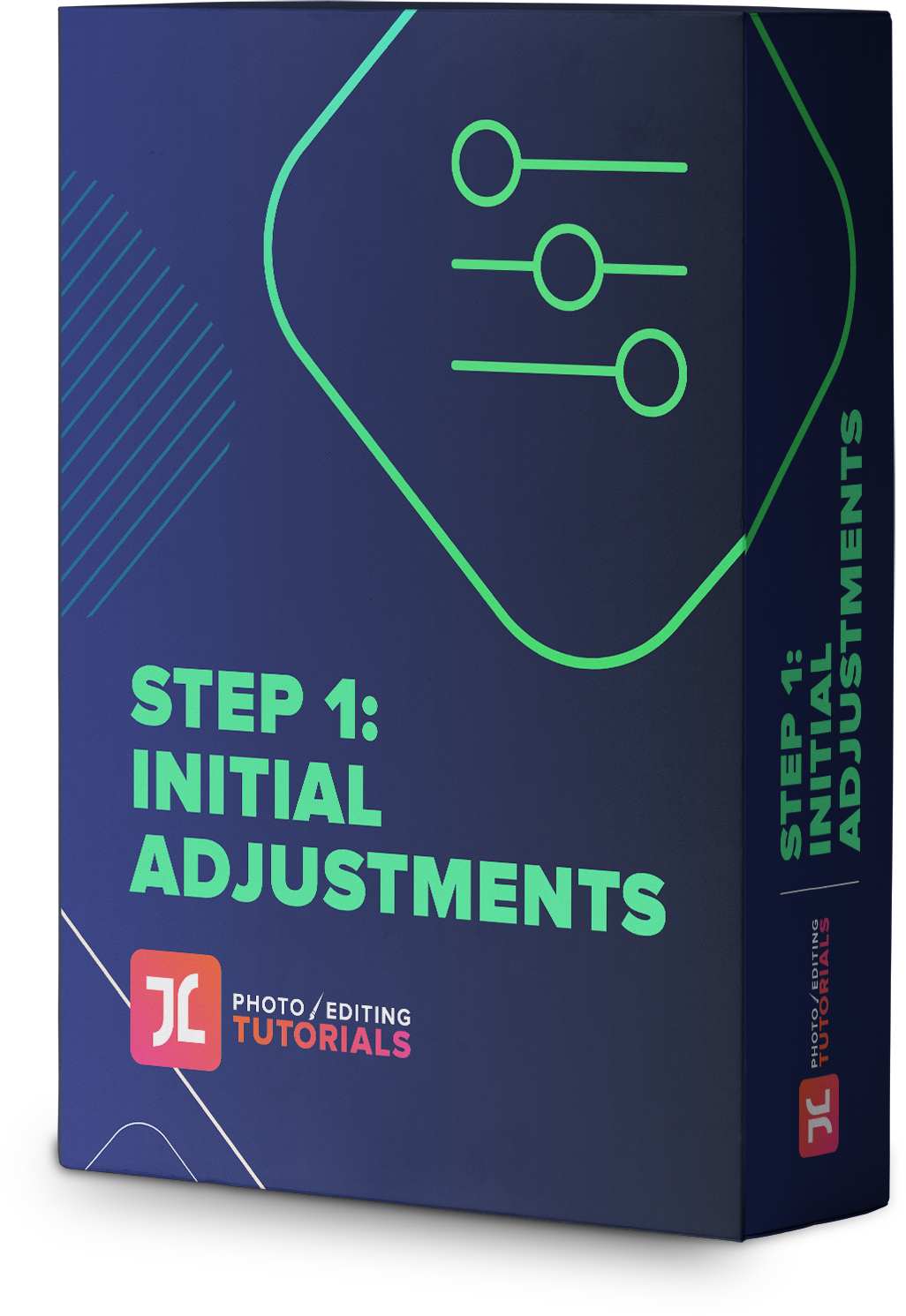
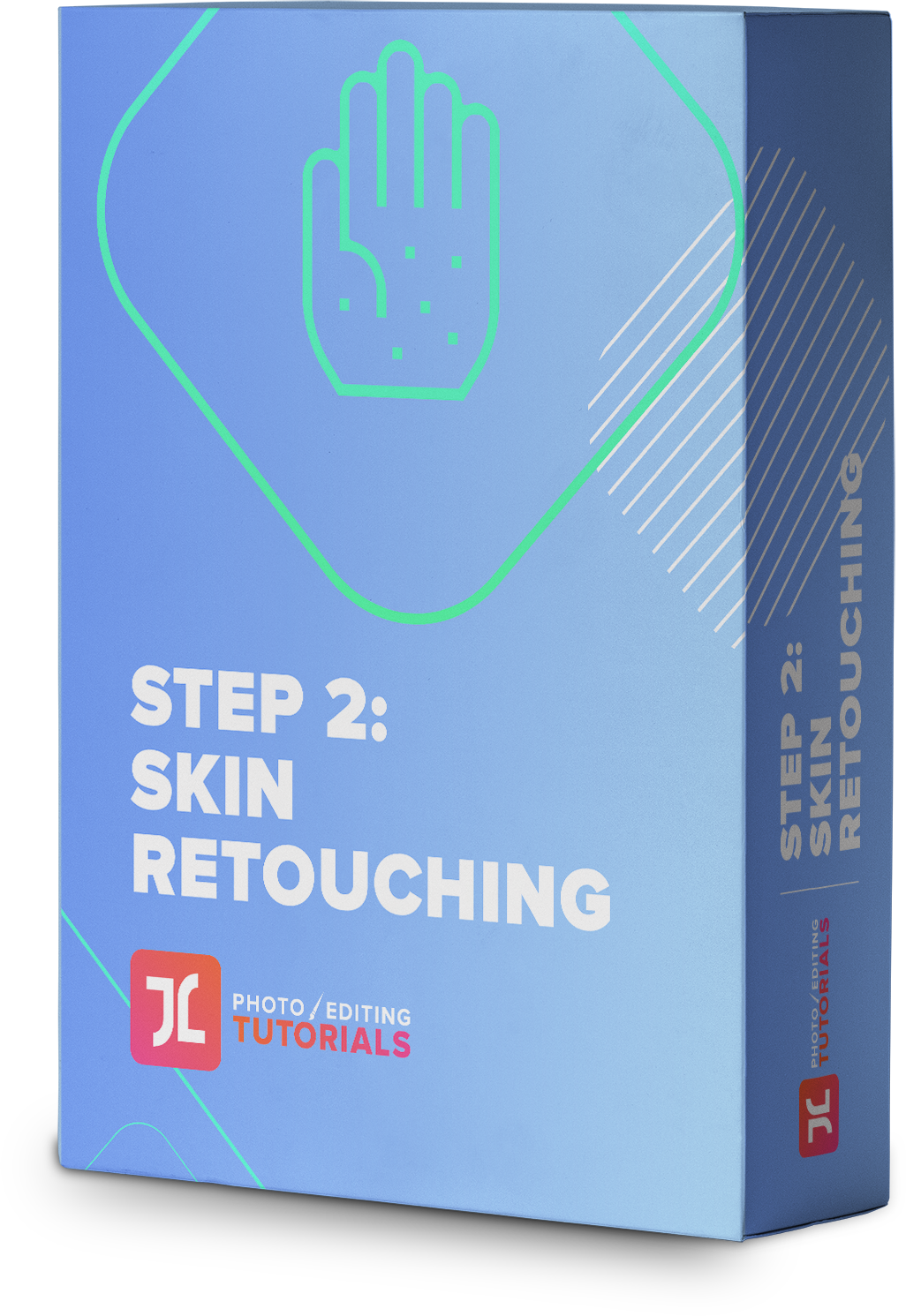
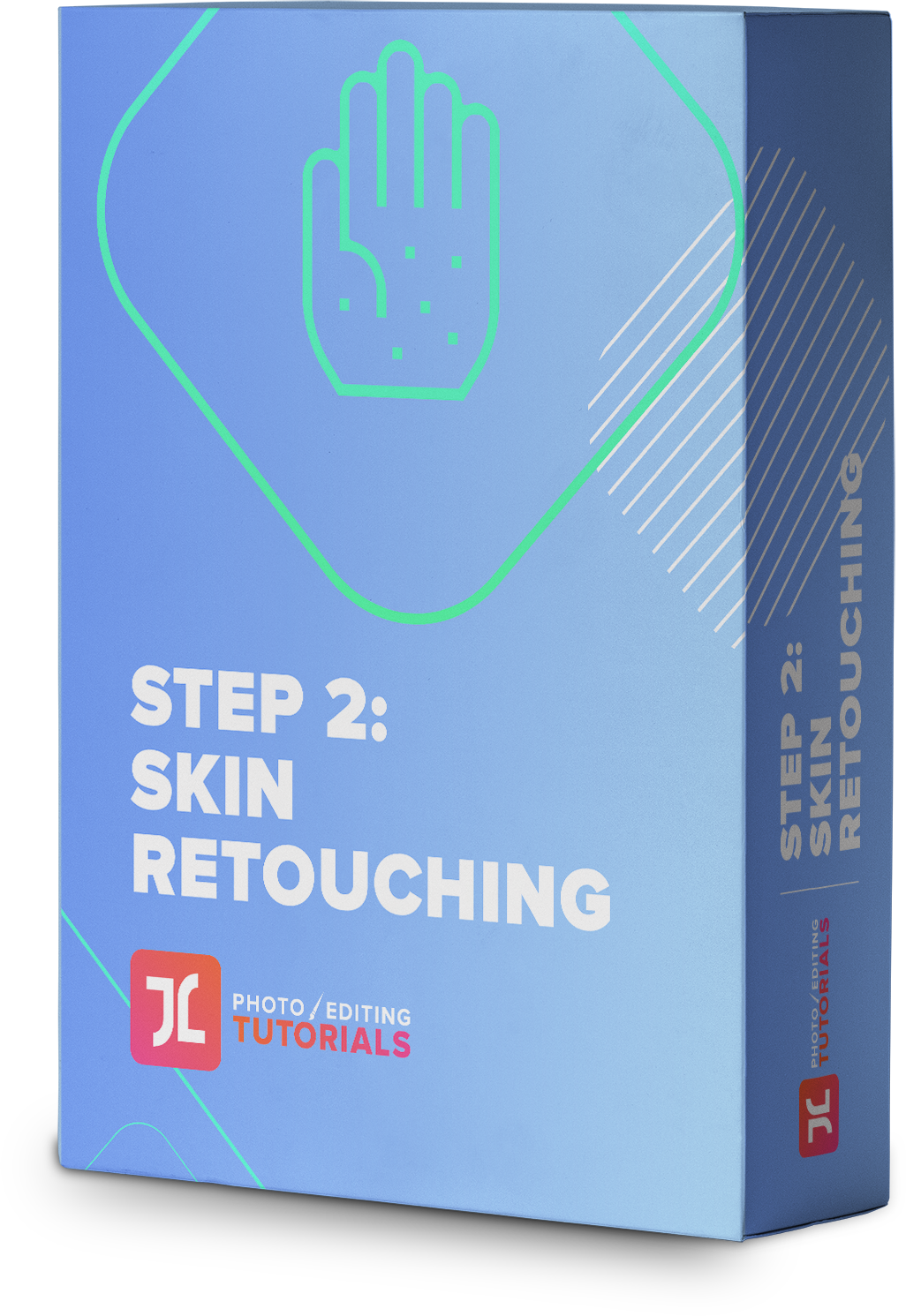
02. Step 2: Skin Retouching
Then, learn my unique Skin Retouching methods to create flawless, natural-looking skin.
- Lesson 1: Prepare Image For Skin Retouching (6:04)
- Lesson 2: Remove Blemishes and Pimples (Specialized Freq. Separation) (10:16)
-
Lesson 3: Blend-In Dark Patches & Even Out Skin Tone (Specialized Freq. Separation) (20:22)
-
Lesson 4: Global Dodge & Burn The Simple/Fast Way (5:27)
-
Lesson 5: Create Glossy & Smooth Skin With 'Skin Polishing' (6:31)
-
Lesson 6: Final Touches To Skin Retouching (6:47)
-
Lesson 7: COURSE UPDATE: High-End Skin Retouching made SIMPLE & EASY! Combining Frequency Separation, Local Dodge & Burn & Skin Smoothening to easily create flawless, natural-looking skin (PART 1)
-
High-End Skin Retouching made SIMPLE & EASY! Combining Frequency Separation, Local Dodge & Burn & Skin Smoothening to easily create flawless, natural-looking skin (PART 2)
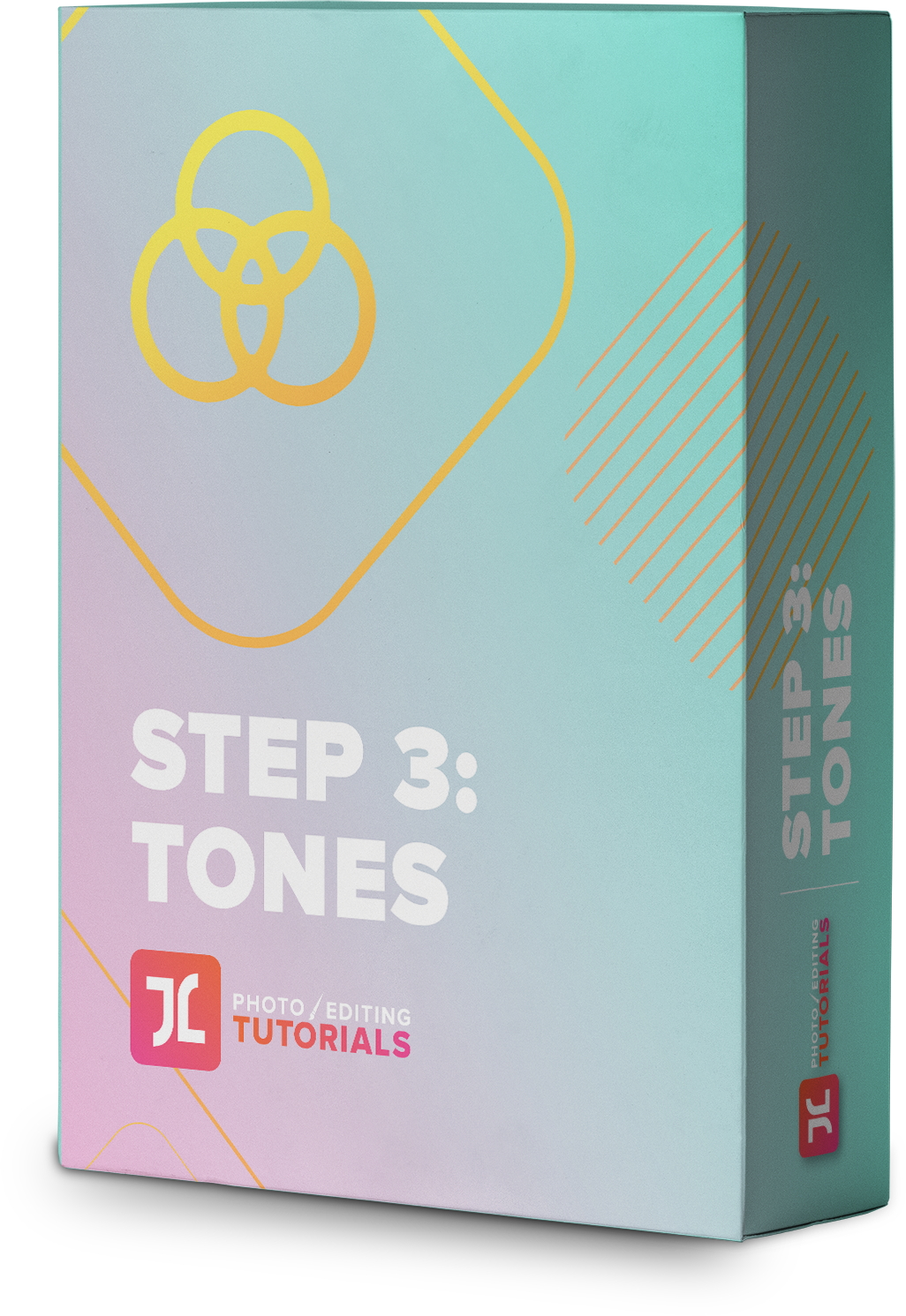
03. Step 3: Tones Adjustment
Next, adjust the tones to create a clean, glossy look with high clarity.
- Lesson 1: Use Gradient Maps To Boost Contrast (7:22)
- Lesson 2: The Amazing Power of the Curves Adjustment Layer (5:27)
-
Lesson 3: The Camera Raw Filter: A Contrast-Boosting Machine! (5:36)
-
Lesson 4: Give The Skin A Bright Luminosity Glow Using The Selective Color Tool (2:40)
-
Lesson 5: Enhancing The Depth/Dimension Of The Eyes (7:20)
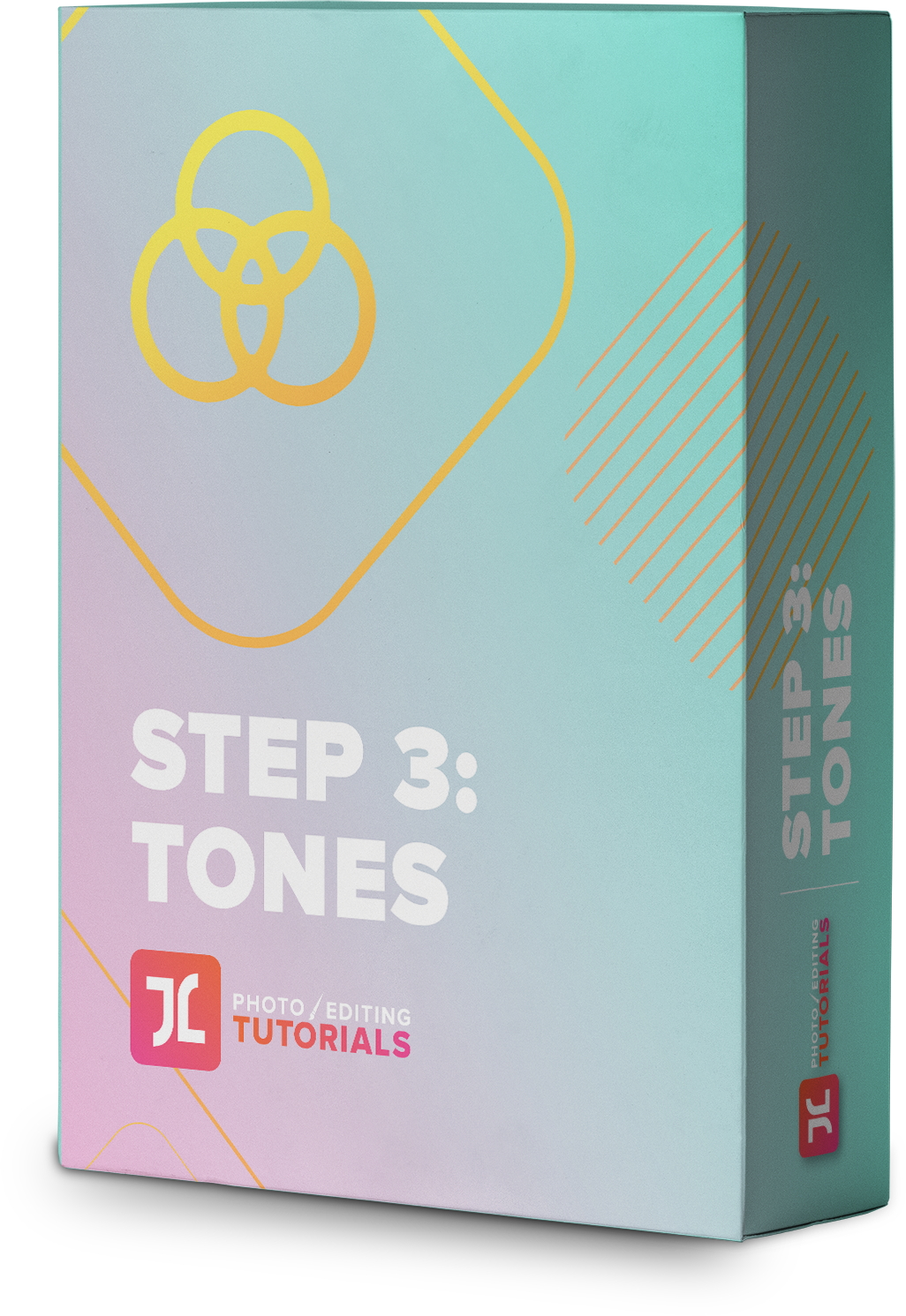


04. Step 4: Colors Adjustment
Now let's apply my signature color-grading methods to make your image "Pop!"
- Lesson 1: The Power Of The HSL Adjustment Layer To Target Color Groups (3:51)
- Lesson 2: The 'Color Balance' Tool: My Secret Weapon To Create Amazing Color-Contrast (5:27)
-
Lesson 3: The 'Selective Color' Tool: Making Beautiful Color Palettes Come Easy! (6:03)
-
Lesson 4: How To Remove Unwanted Color-Casts From The Skin (6:56)
-
Lesson 5: Enhancing The Colors Of The Eyes (4:43)
-
Lesson 6: The Power Of The 'Select -> Color Range' Tool For Detailed Color Adjustments (5:51)
-
Lesson 7: Removing Harsh Reds From The Skin Quickly (11:05)
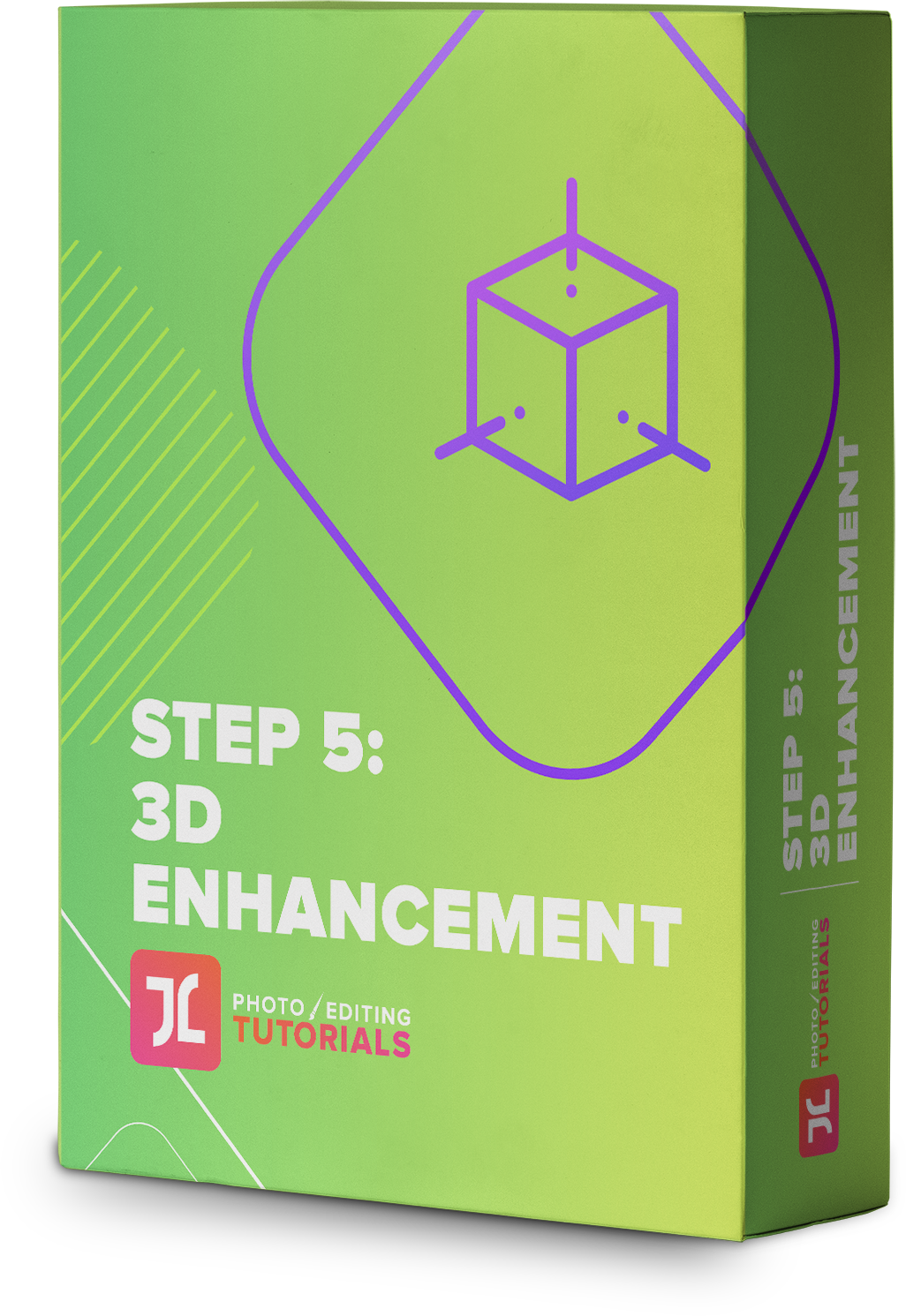
05. Step 5: 3D Enhancement
Boost your photo's Depth to give it that 3D look!
- Lesson 1: Use 'Color Balance' Tool To Enhance Depth (8:16)
- Lesson 2: Enhance Subject Separation Using The Selective Color Tool (2:40)
-
Lesson 3: The Camera Raw Filter: A Powerful Tool To Boost Selective Depth (5:36)
-
Lesson 4: Use Global Dodge & Burn To Boost Dimension In The Eyes (7:20)
-
Lesson 5: Important Final Depth Adjustments In The Camera Raw Filter (3:20)
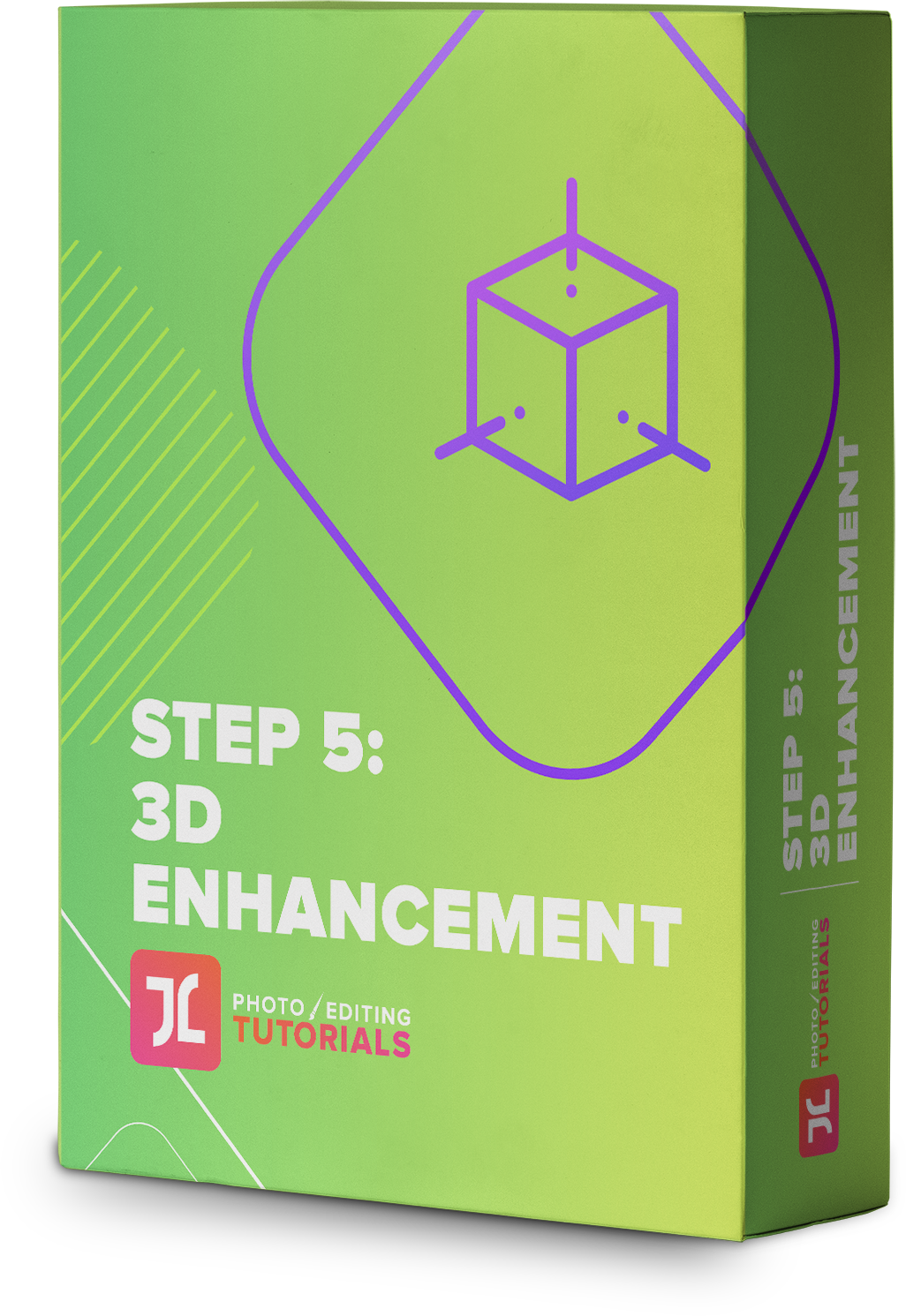
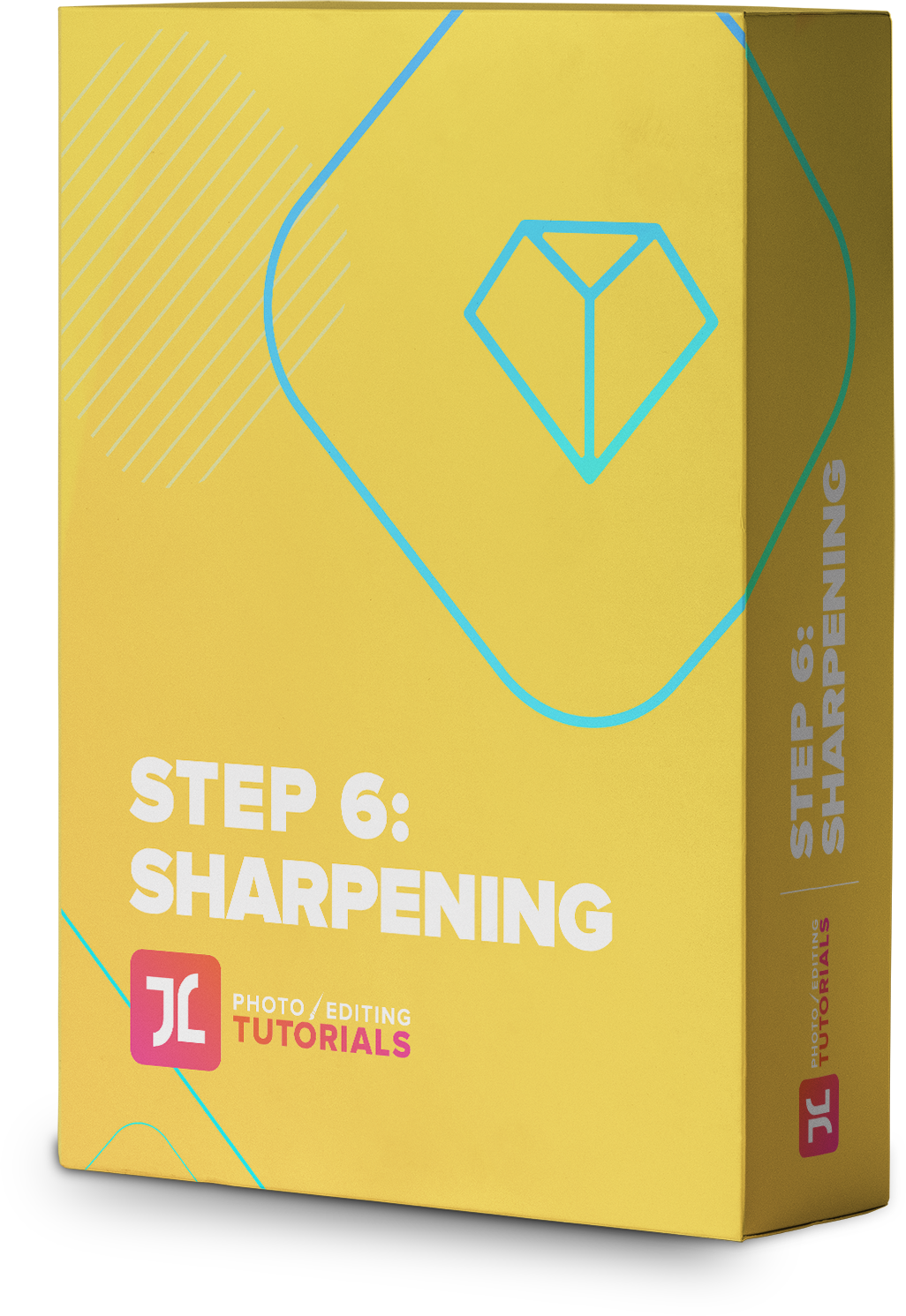
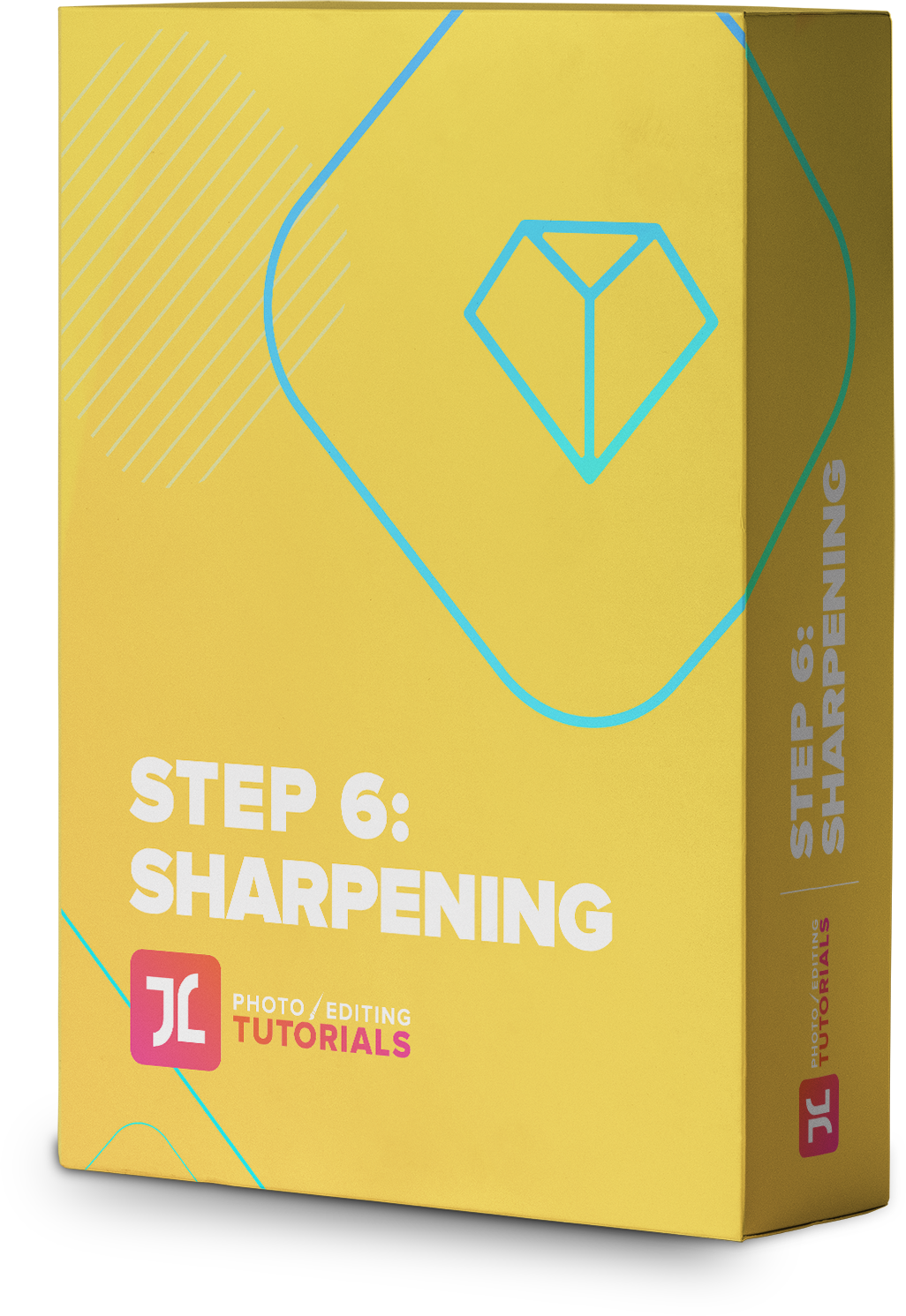
06. Step 6: Sharpening & Export
Finish your image with a detail boost using my Sharpening techniques.
- Lesson 1: Selectively Sharpen Your Image Using High Pass Method (Done The RIGHT Way!) (5:06)
-
Lesson 2: Sharpening Techniques & When To Use Them in Camera Raw Filter (4:32)
- Lesson 3: Optimize & Export (5:08)
Plus Get These 3 FREE Bonuses!
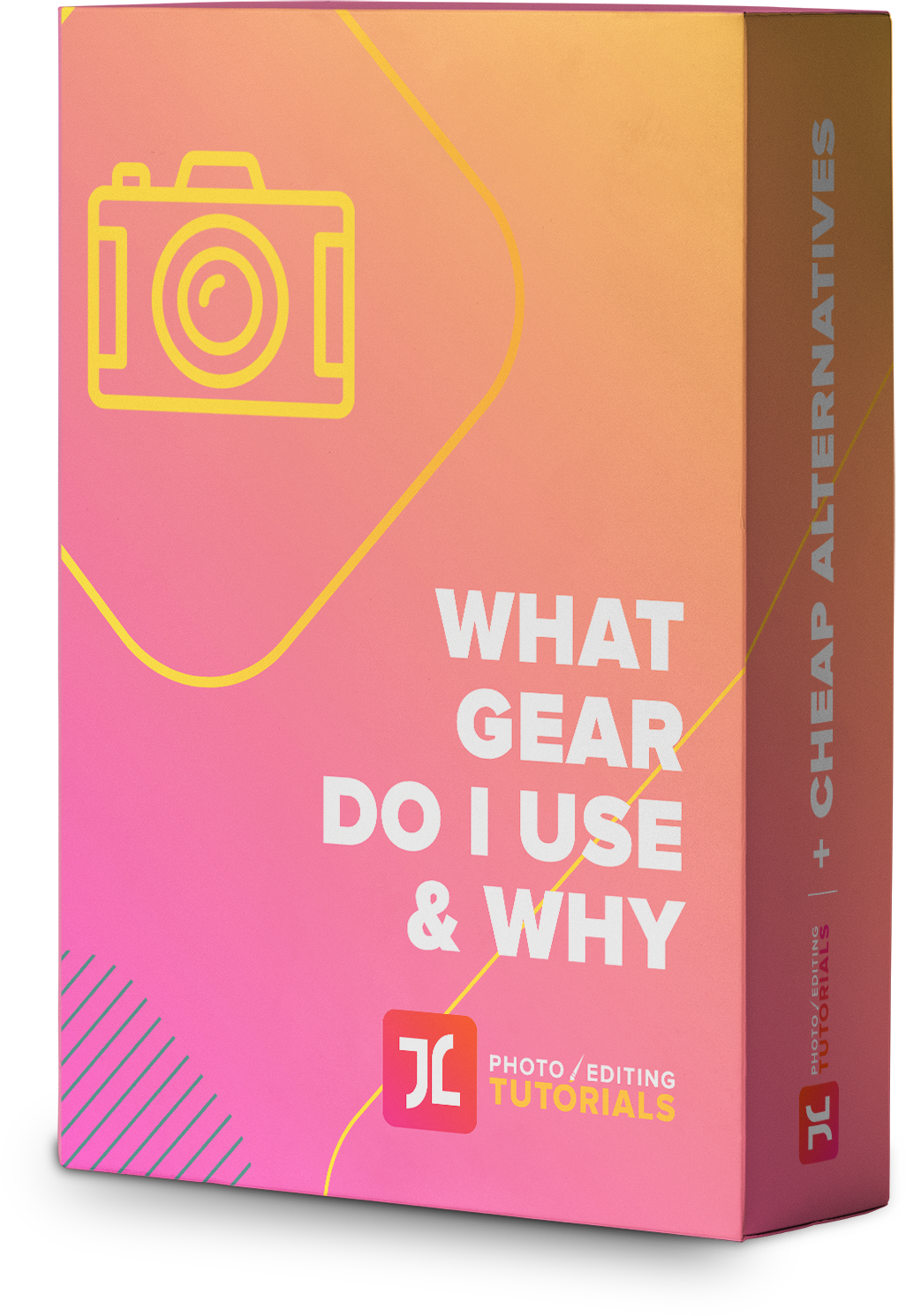
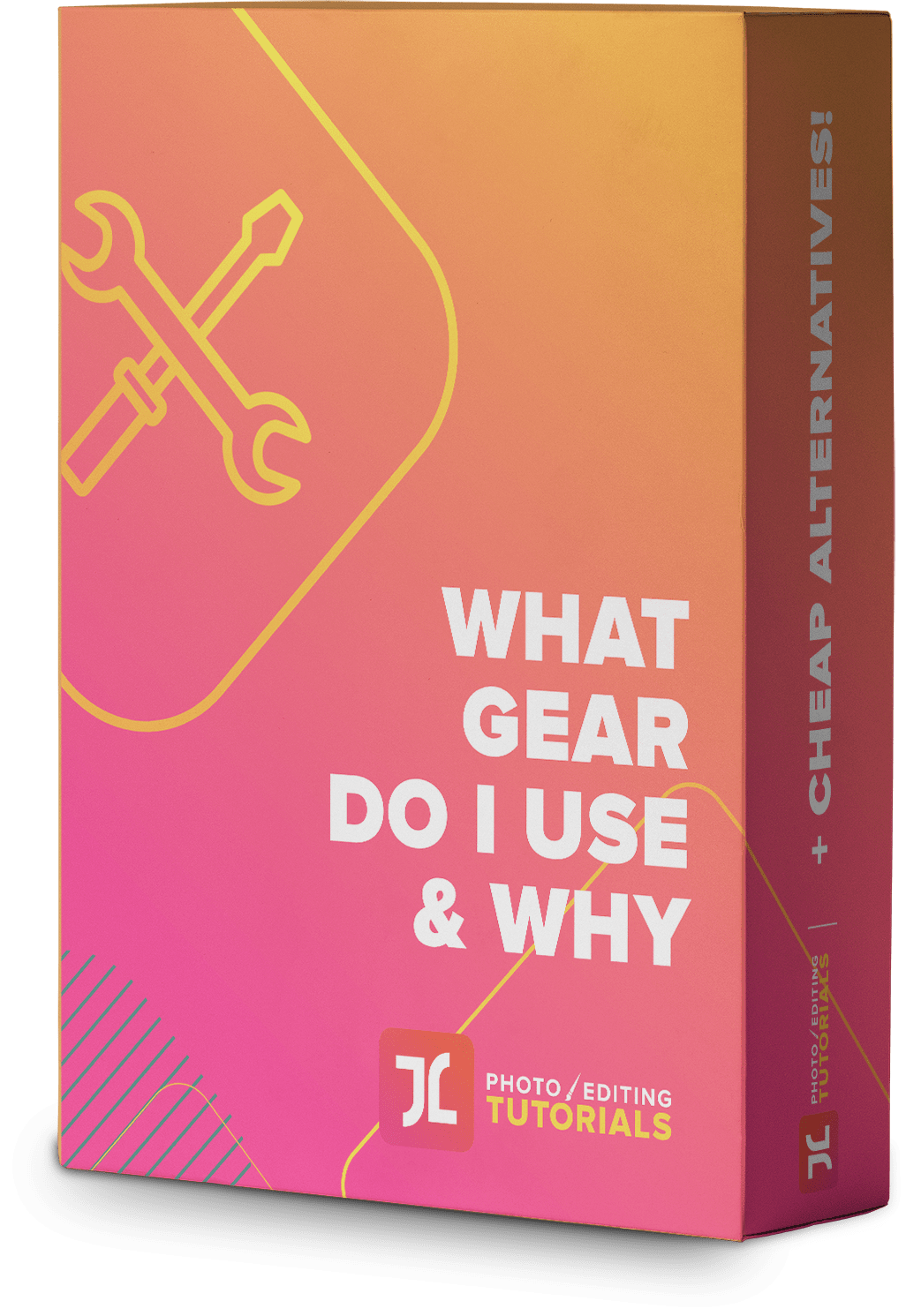
01. What Gear Do I Use & Why: BONUS FREE eBook
Creating bold results, requires bold tools! Learn WHAT gear I use and WHY (+ cheaper alternatives!)
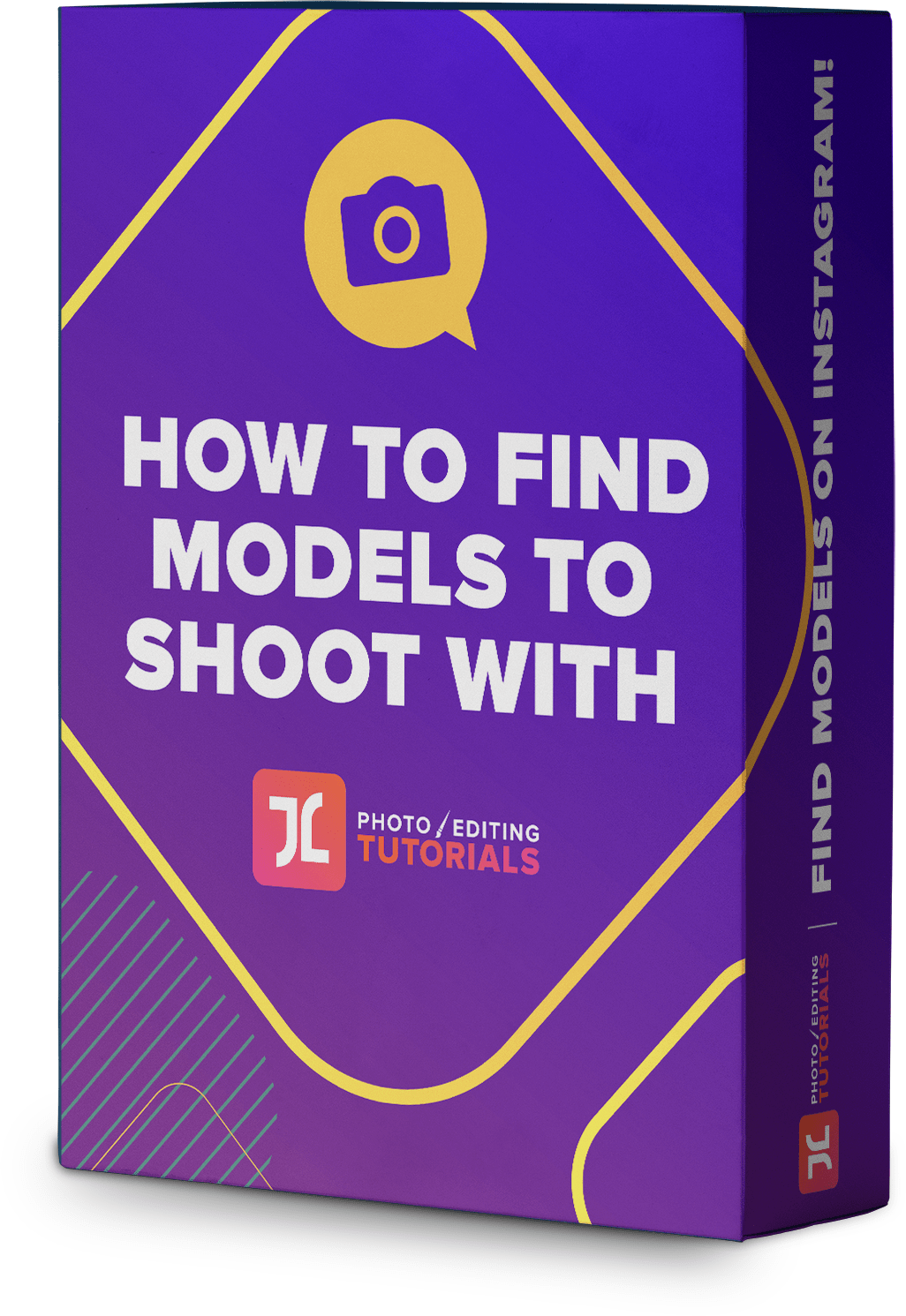
02. How To Find Models To Shoot: BONUS FREE eBook
This complete step-by-step guide will show you exactly how to discover new models to work with.
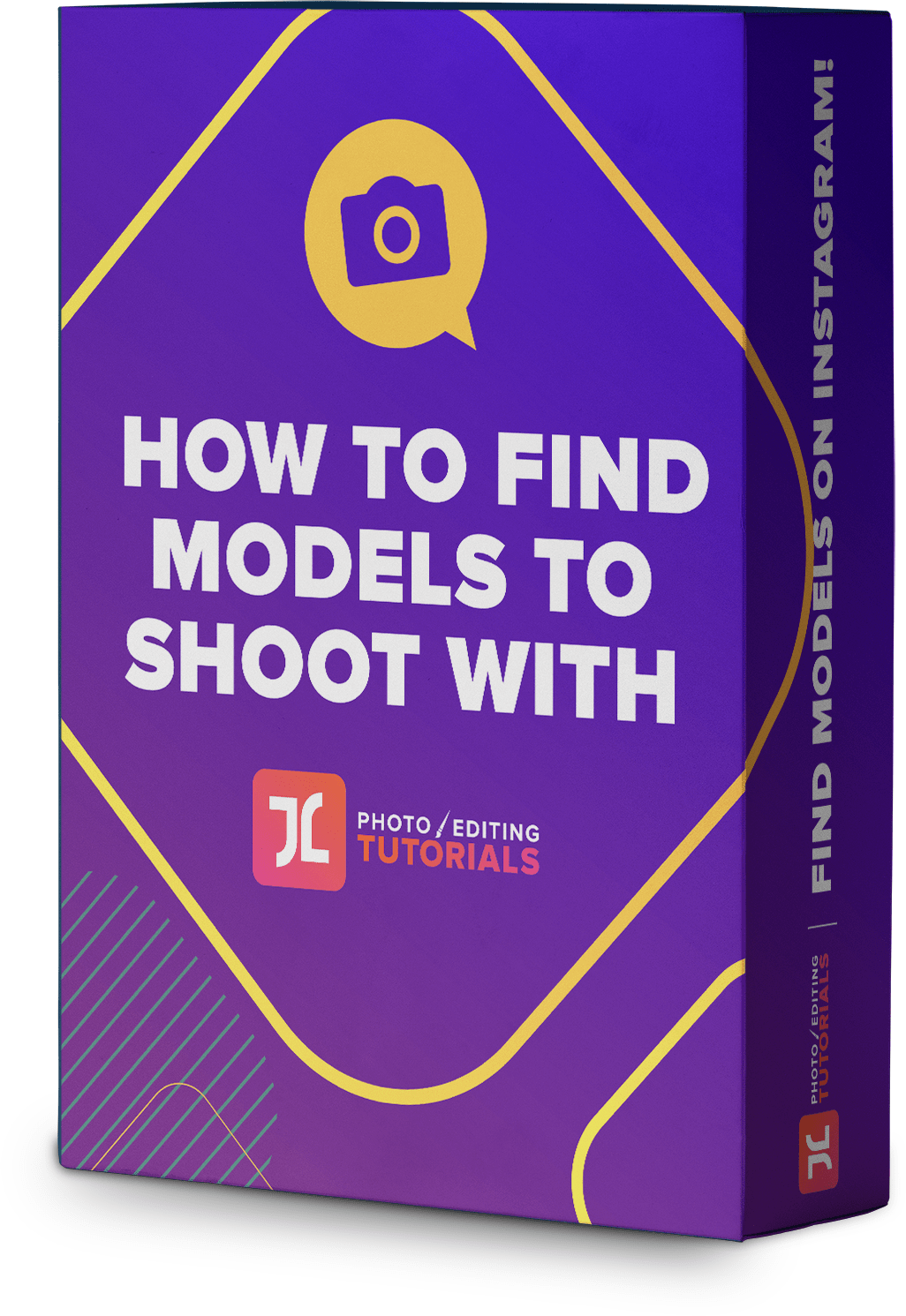
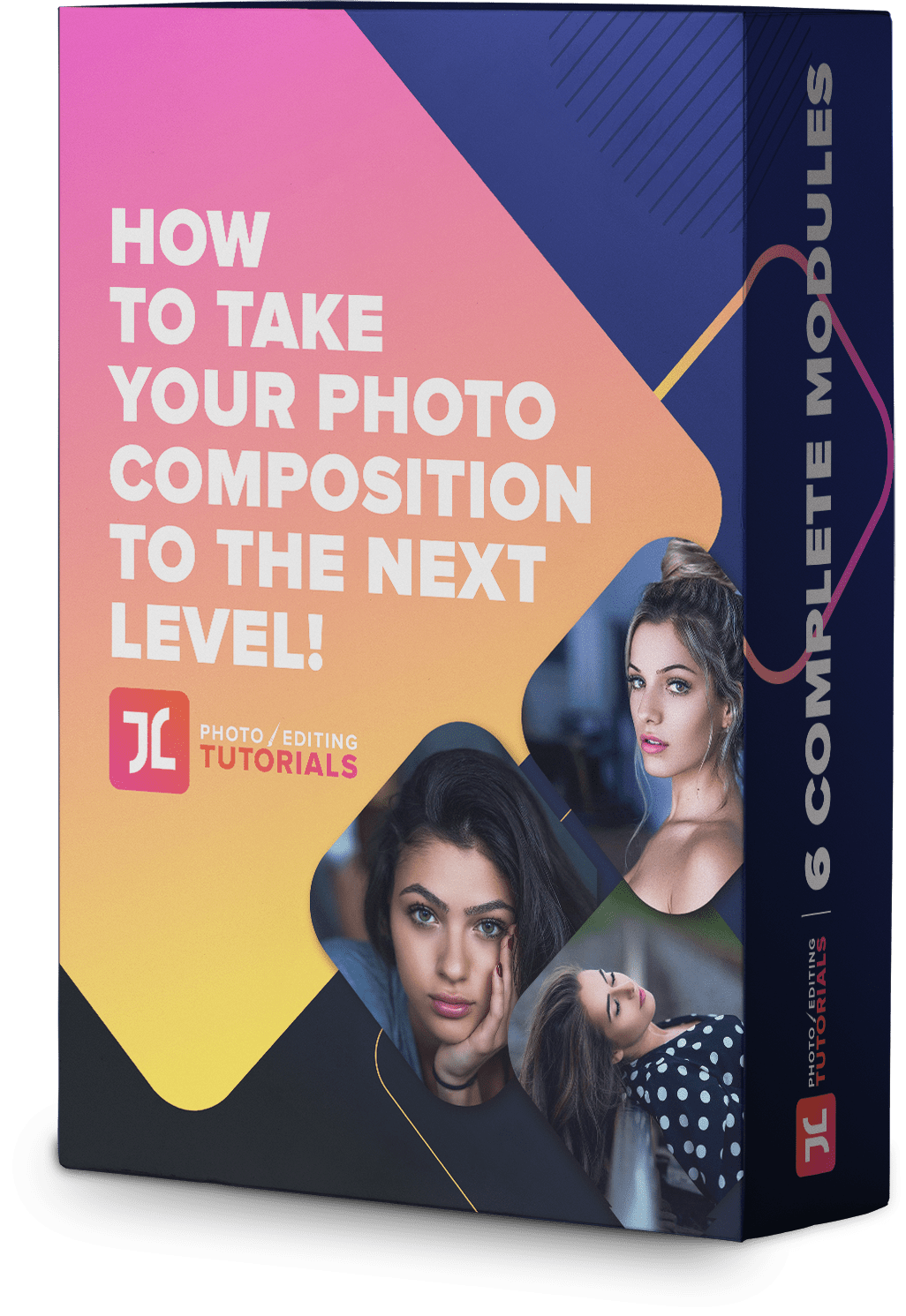
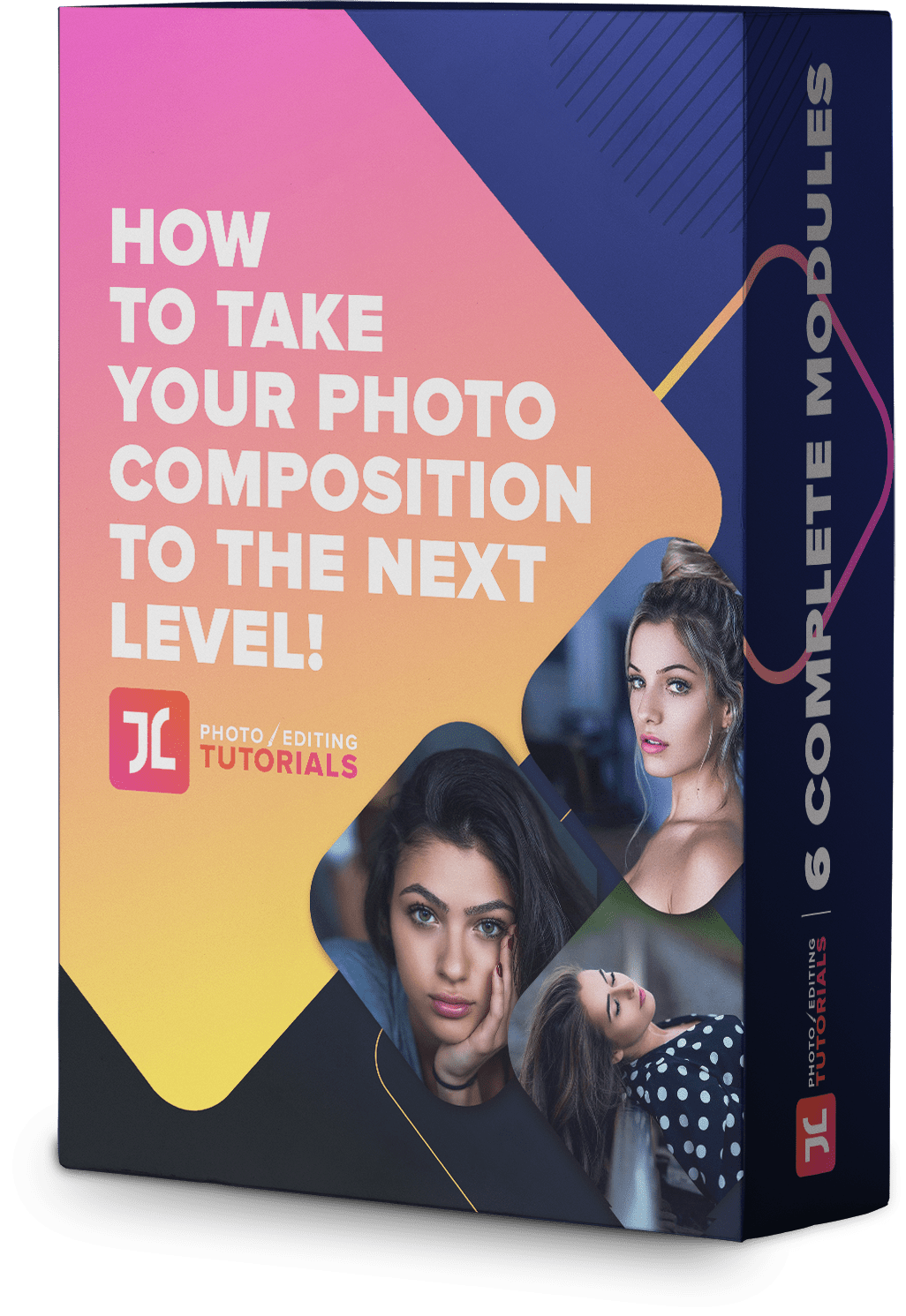
03. 13 Portrait Composition Tips: BONUS FREE eBook
Learn 13 photo Composition techniques - an extremely important part of creating beautiful portraits.
More Feedback From Students:


"Your workflow is outstanding. For sure a 5/5 tutorial for portrait post processing. Cheers bro."
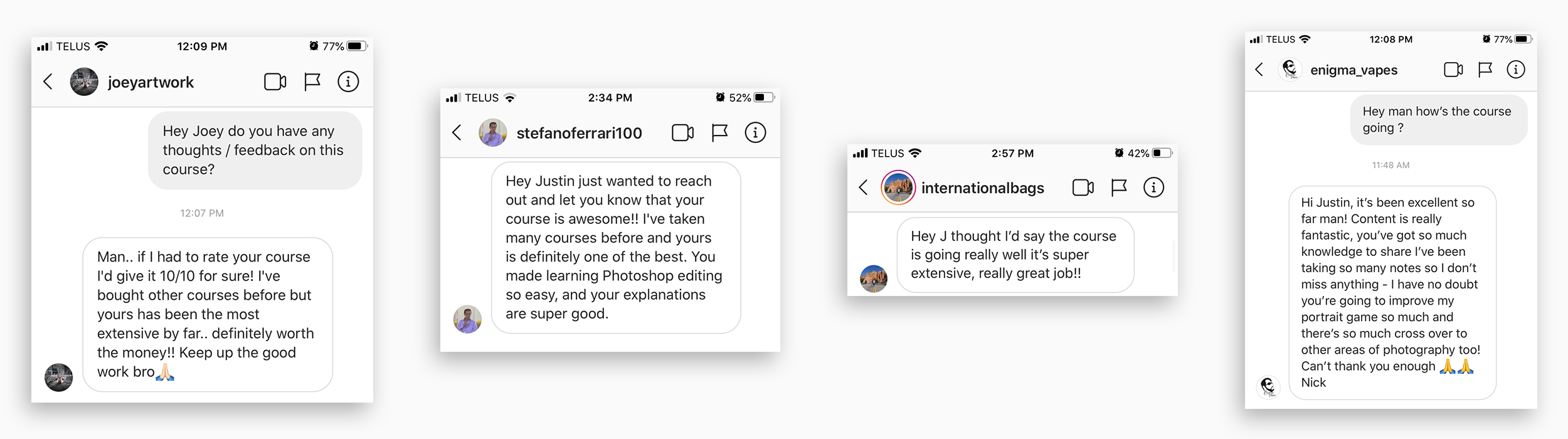

Join Course Today!
LIFETIME access to online course Membership Area (anytime, anywhere!)
Intro-To-Photoshop Module
6-Module Editing Course (5+ hrs)
3 BONUS eBooks + FREE RAW Photos!
normal price: $147
flash SALE: $97*
*Limited Time Offer - Flash Sale valid until December 22nd 2023!

Complete Order Form Below ↓

Lifetime access to Course Membership Area:
Access online course content anytime, anywhere, from any device!
Intro-To-Photoshop Module: Master Photoshop (even if complete Beginner!) Contains many Intermediate-Advanced tips & tricks!
7-Module Editing Course: Learn all my unique, cutting-edge portrait editing techniques & workflows!
Total 5+ Hours of Video Lessons
3 FREE Bonus eBooks + RAW Photo: Edit along with me!
normal price: $147
flash sale: $97*
*Limited Time Offer - Flash Sale valid until December 22nd 2023!
Get Instant Access!